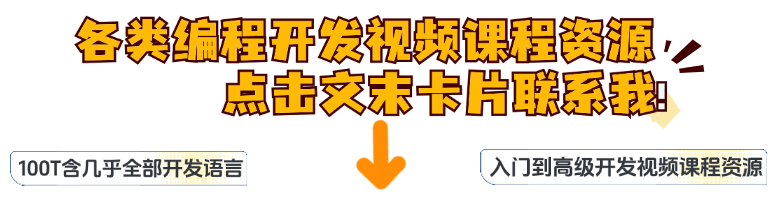Thymeleaf 是一个现代化的、功能强大的 Java 模板引擎,常用于生成 Web 应用程序的视图。它与 Spring Boot 的集成十分方便,并且提供了丰富的功能,能够帮助开发者实现动态渲染数据、处理表单、页面控制等操作。下面,我们将详细探讨如何在 Spring Boot 项目中集成 Thymeleaf,并使用它进行动态页面渲染。
1. Thymeleaf简介与应用场景
1.1 什么是Thymeleaf?
Thymeleaf 是一个专为服务器端应用设计的 Java 模板引擎,最初是为了替代 JSP 和 Velocity 等模板引擎。与其他模板引擎相比,Thymeleaf 具有如下优势:
- 简洁的语法:Thymeleaf 采用的是自然模板语法,使得模板文件既能在浏览器中以静态形式呈现,又能在服务器端作为动态视图渲染。
- 强大的表达式语言:Thymeleaf 提供了丰富的表达式语言 (Standard Expression Language, SEL),支持变量、条件判断、循环、文本格式化等操作。
- 与 Spring 完美集成:Thymeleaf 与 Spring Boot 的集成非常顺畅,可以轻松处理 Spring MVC 控制器传递的数据,并渲染到页面。
1.2 Thymeleaf的应用场景
Thymeleaf 主要应用于以下几个场景:
- Web应用程序视图层:作为 Spring Boot 应用中的前端模板引擎,用于生成动态的 HTML 页面。
- 邮件模板:由于 Thymeleaf 的模板文件支持静态渲染,因此它也常用于生成 HTML 邮件的模板。
- 客户端渲染:Thymeleaf 可以结合 JavaScript 与 Ajax 一起使用,来处理客户端数据动态渲染。
2. 集成Thymeleaf与Spring Boot
2.1 使用Spring Initializr创建Spring Boot项目
在集成 Thymeleaf 之前,首先使用 Spring Initializr 创建一个 Spring Boot 项目,并选择以下依赖:
- Spring Web:用于构建 RESTful 服务和处理 HTTP 请求。
- Thymeleaf:用于在 Spring Boot 中渲染 HTML 页面。
<dependency>
<groupId>org.springframework.boot</groupId>
<artifactId>spring-boot-starter-thymeleaf</artifactId>
</dependency>2.2 配置Thymeleaf
在 Spring Boot 中,Thymeleaf 默认配置良好,通常无需做额外配置。Spring Boot 会自动根据 application.properties 或 application.yml 中的配置来解析 Thymeleaf 模板。
例如,以下是默认配置:
spring.thymeleaf.prefix=classpath:/templates/
spring.thymeleaf.suffix=.html
spring.thymeleaf.mode=HTML
spring.thymeleaf.encoding=UTF-8这些配置指定了模板文件所在目录、后缀名、渲染模式等参数。
2.3 创建Thymeleaf模板
在 src/main/resources/templates 目录下创建 .html 模板文件。比如创建一个简单的 index.html 页面:
<!DOCTYPE html>
<html xmlns:th="http://www.thymeleaf.org">
<head>
<title>Thymeleaf Example</title>
</head>
<body>
<h1>Welcome to Thymeleaf!</h1>
<p th:text="'Hello, ' + ${name} + '!'" />
</body>
</html>在此模板中,th:text 是 Thymeleaf 的标签属性,用于动态渲染变量的值。
2.4 创建控制器(Controller)
在 Spring Boot 中,我们使用 @Controller 注解来标记一个控制器,并通过 @GetMapping 或 @RequestMapping 方法映射请求。在控制器中,我们将数据传递给 Thymeleaf 模板。
java">import org.springframework.stereotype.Controller;
import org.springframework.ui.Model;
import org.springframework.web.bind.annotation.GetMapping;
@Controller
public class HomeController {
@GetMapping("/")
public String home(Model model) {
model.addAttribute("name", "Spring Boot");
return "index"; // 返回 "index.html" 视图
}
}这里,home 方法会将 name 变量添加到 Model 中,然后返回模板名 index,Thymeleaf 将会渲染 index.html 文件,并将 name 的值动态插入。
3. 动态渲染数据与页面控制
3.1 渲染动态数据
Thymeleaf 强大的表达式语言 (Thymeleaf Standard Expression Language, SEL) 允许我们渲染 Java 对象的属性、集合元素等。
例如,渲染列表数据:
java">@GetMapping("/list")
public String showList(Model model) {
List<String> items = Arrays.asList("Item1", "Item2", "Item3");
model.addAttribute("items", items);
return "list";
}在 list.html 中渲染列表:
<!DOCTYPE html>
<html xmlns:th="http://www.thymeleaf.org">
<head>
<title>List Example</title>
</head>
<body>
<h1>Items List</h1>
<ul>
<li th:each="item : ${items}" th:text="${item}"></li>
</ul>
</body>
</html>在此例中,th:each 是 Thymeleaf 的迭代器,用来遍历 items 列表,并动态渲染每个 item。
3.2 条件判断与逻辑控制
Thymeleaf 支持条件判断和逻辑控制,例如:
th:if:用于根据条件渲染元素。th:unless:与th:if相反,只有条件为false时才会渲染该元素。
例如:
<p th:if="${user != null}" th:text="'Hello, ' + ${user.name}"></p>
<p th:unless="${user != null}" th:text="'Please log in'"></p>这段代码会根据 user 对象是否为空来决定渲染哪一条消息。
3.3 表单处理
Thymeleaf 也可以用来渲染和提交 HTML 表单。在表单提交时,Thymeleaf 会自动绑定表单数据到模型对象上。
示例:
java">@GetMapping("/userForm")
public String showForm(Model model) {
model.addAttribute("user", new User());
return "userForm";
}
@PostMapping("/submitForm")
public String submitForm(@ModelAttribute User user) {
// 处理提交的表单数据
return "result";
}对应的 userForm.html:
<form th:action="@{/submitForm}" th:object="${user}" method="post">
<label for="name">Name:</label>
<input type="text" th:field="*{name}" id="name" />
<label for="email">Email:</label>
<input type="email" th:field="*{email}" id="email" />
<button type="submit">Submit</button>
</form>在这里,th:field 会自动将表单字段与 User 对象的属性绑定。
3.4 页面控制与布局
Thymeleaf 还支持布局功能,可以使用 fragments 来分离公共部分(如头部、导航栏、页脚等)。例如:
在 header.html 中定义布局片段:
<div th:fragment="header">
<h1>Welcome to Our Website</h1>
</div>在其他页面中调用这个布局片段:
<div th:replace="~{fragments/header}"></div>这种方式可以帮助我们减少重复代码,提高页面的可维护性。
总结
Thymeleaf 是 Spring Boot 应用中常用的模板引擎,它提供了丰富的动态渲染功能,使得开发者能够在后端轻松地处理和渲染数据。通过集成 Thymeleaf,开发者可以利用模板语法来渲染动态数据、处理表单、进行页面控制等操作。对于复杂的 Web 应用,Thymeleaf 还支持布局和片段功能,有助于提高代码的重用性和可维护性。
关于作者:
15年互联网开发、带过10-20人的团队,多次帮助公司从0到1完成项目开发,在TX等大厂都工作过。当下为退役状态,写此篇文章属个人爱好。本人开发期间收集了很多开发课程等资料,需要可联系我